

Moderators and participants can communicate directly via webcam and microphone. The moderator can allow individual participants to speak, so that not all talk at the same time. Do do so we recommend a headset.
Visualise your ideas live in front of your participants by drawing on the whiteboard or even directly on the presentation. You can unlock this editing function also for participants when for example doing group work. Additionally you can use interactive features such as polls and hand signals for a vivid webinar.

You can present Power Point, Word and Excel files directly and live on the Internet. Currently supported formats are Microsoft Office documents (PowerPoint, Excel, Word), OpenOffice documents (Impress, Calc, Draw, Writer), Adobe PDF, images and graphics.
Additionally you can share and present your own desktop or individual applications by using the screen sharing.

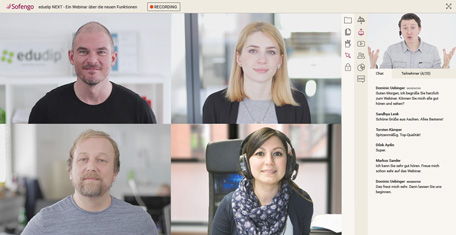
Comfortably record your online seminars so that it is available as a video to your participants after the event.
You have of course also the possibility to offer your previously recorded webinars either fee-based or for free on your Marketplace.

Easily send invitations for your event to your e-mail contacts, users of the platform or members of other social networks.

Communicate with other members of the platform via internal messages.
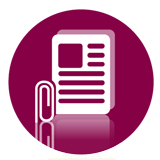
Upload additional files for your event like e.g. handouts or summaries, which you can offer to your participants as well as download if you like.

Make your presentation more alive by using YouTube videos in the virtual classroom.

Use our poll tool to question information, opinions or knowledge of your participants.

Create coupons that you can provide for your participants as you wish. Decide whether you want to give a percentage or fixed discount and whether your coupons are limited.

For each webinar, there is a forum in which participants can discuss about questions or suggestions before or after the event.

Participants and trainers get a reminding e-mail 24 hours and again 1 hour before the webinar starts.

After a Webinar participants will have the opportunity to evaluate the event and leave a comment. These reviews are then visible on the academy of the respective trainer. Administrators of business platforms have the ability to turn off this review function as desired.

You can define up to 3 co-moderators for your webinar. Those can help you during the webinar and for example answer questions from the chat while you hold your presentation.

You have the opportunity to publicly offer your webinars on the Marketplace. In order to generate more participants, additional tools help you to promote your webinars on social networks.

Design your academy according to your wishes and create a clear recognition value! Adjust the colors, enter your academy title or insert a background image.
We detected that your time zone is different from the preset time zone (CET).
Maybe your computer clock is set differently, or you are in a different time zone?
We have determined the following time zones as a suggestion for you:
Matching time zones
All time zones